Registration
The registration/authorisation form opens by clicking the Log in button in the top right corner of the screen.

Two registration options are available: registration directly on the site and simplified registration via Yandex ID.
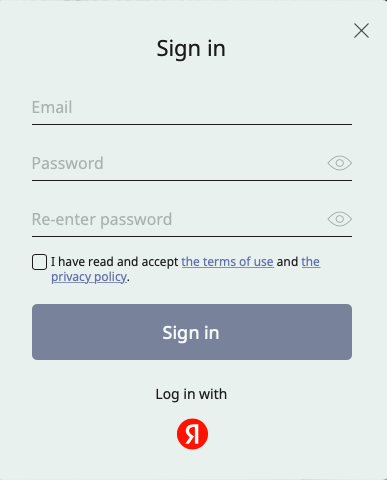
To register on the site, enter an email address and password, accept the terms of use, and read the privacy policy.
After registration, a confirmation email will be sent to the specified email address. You can immediately use the advanced functionality of the RNC. If you fail to confirm your email address within 14 days, a second email reminder will be sent. If the email address is not confirmed after the second email, the account will be deleted after another 14 days and you will lose access to saved data.
If the email was not confirmed, when trying to authorize through a third-party service, you will see the message "There is already an account with this email, authorise through it and/or confirm your email.
You can also undergo simplified registration via Yandex ID. By registering via third-party service, you agree to data transfer and terms of data processing.
If an unauthorised user wants to use the advanced functionality of the RNC, they will be asked to log in or register on the site.
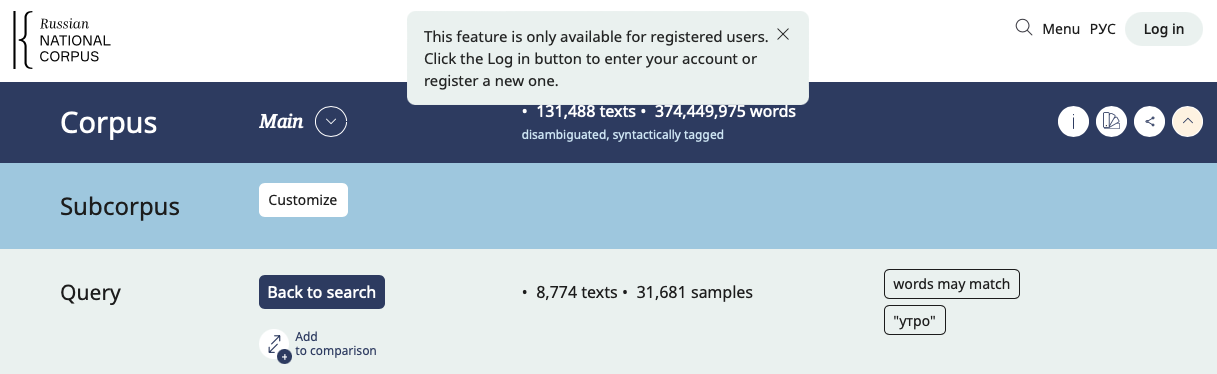


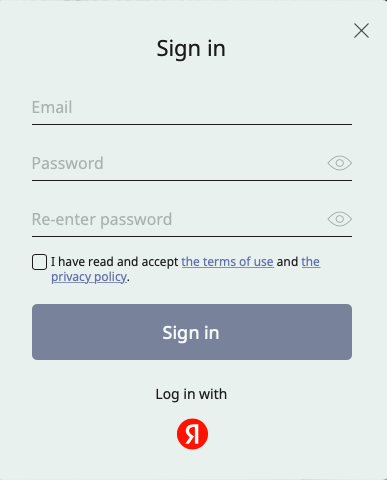
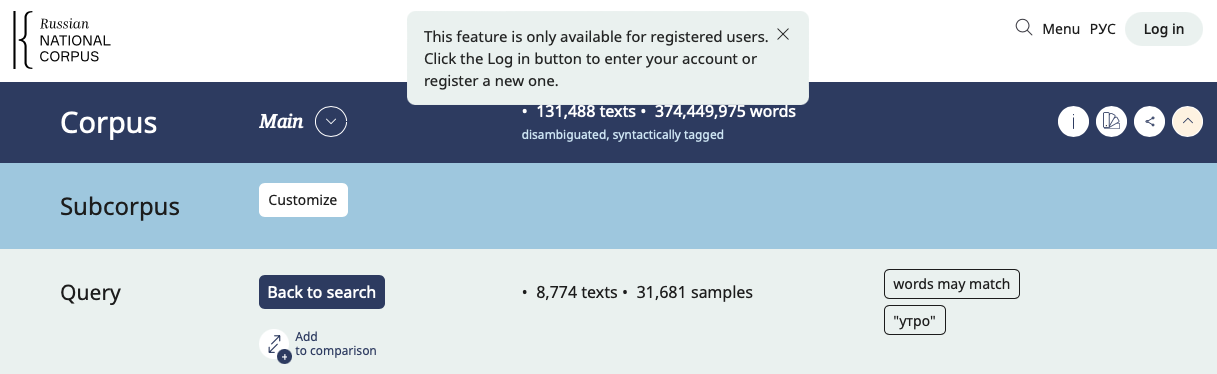
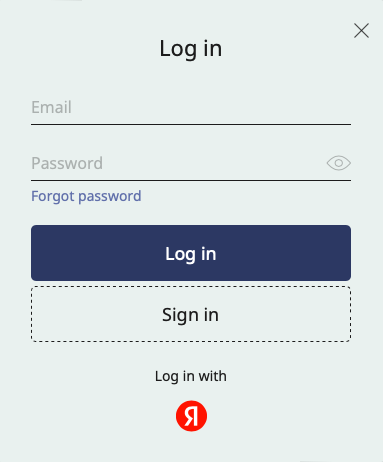
 appears next to the entered email and the message "The e-mail address is not assinged to any user account", check if the email is correct.
appears next to the entered email and the message "The e-mail address is not assinged to any user account", check if the email is correct.