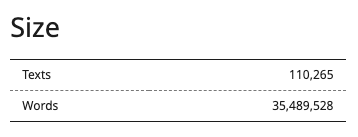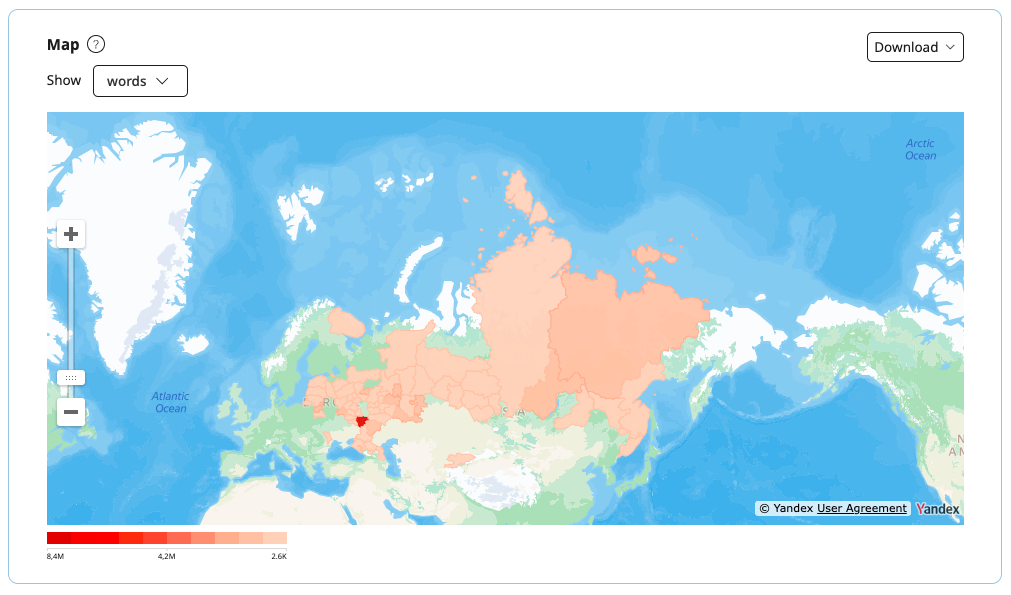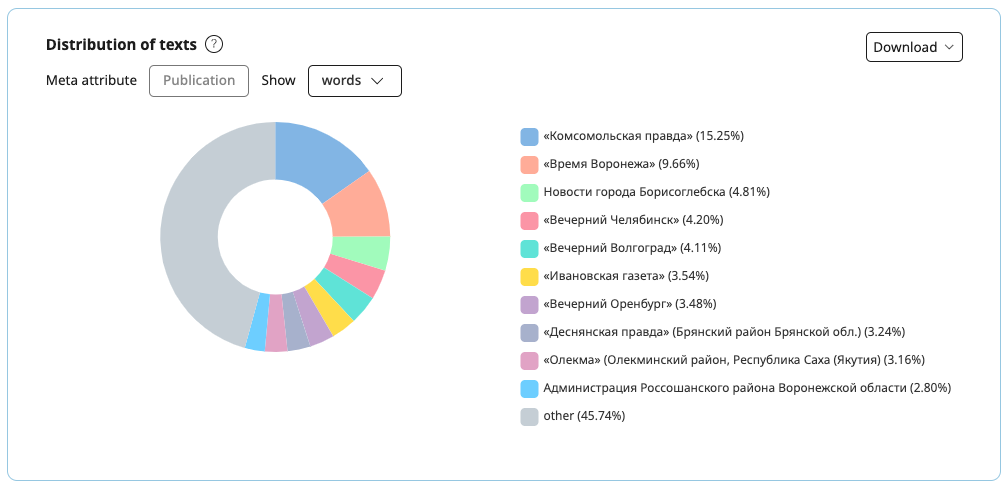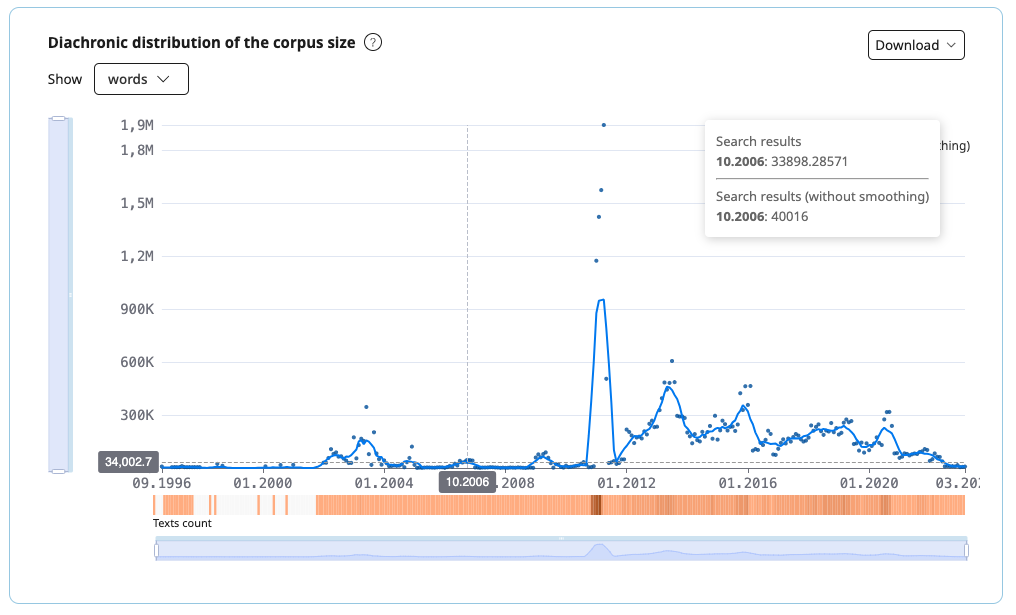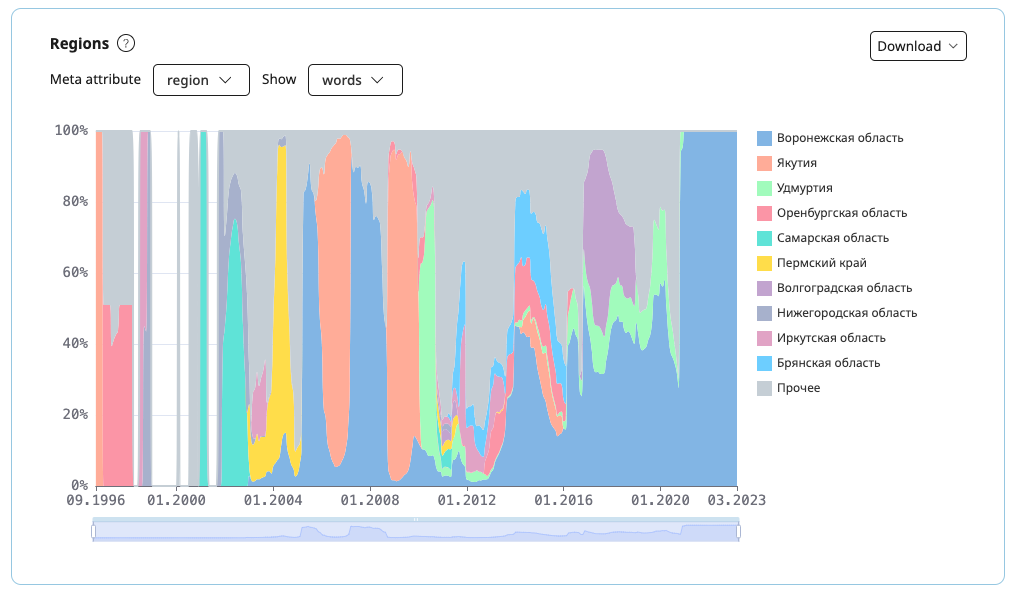The Statistics section in the corpus portrait contains tables, graphs and diagrams that show the actual and diachronic statistics of the corpus:
- A table and a graph showing the size of the corpus (number of texts and words).
- A geographical map and a graph of text distribution by countries and regions (only for corpora with regional mark-up).
- A pie chart and a graph showing the distribution of meta-attribute values.
You can access the corpus statistics through the corpus portrait by clicking the (i) button in the corpus header.
All charts and graphs are provided with a standard tooltip (?), which explains how to interpret the visualization, and can be downloaded as an Excel/CSV file or a screenshot.
At the moment statistics is available for the Main, Educational, Media corpora, some historical corpora as well as "Russian classics" and "From 2 to 15". Later, it will be added to more corpora.