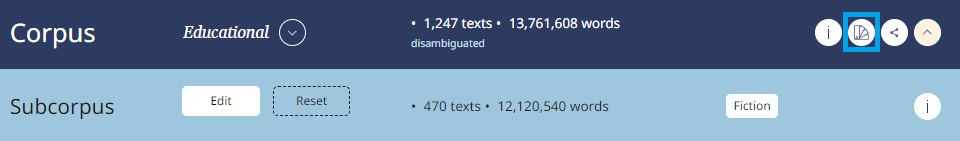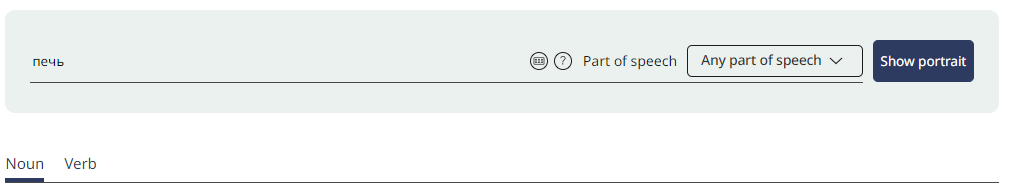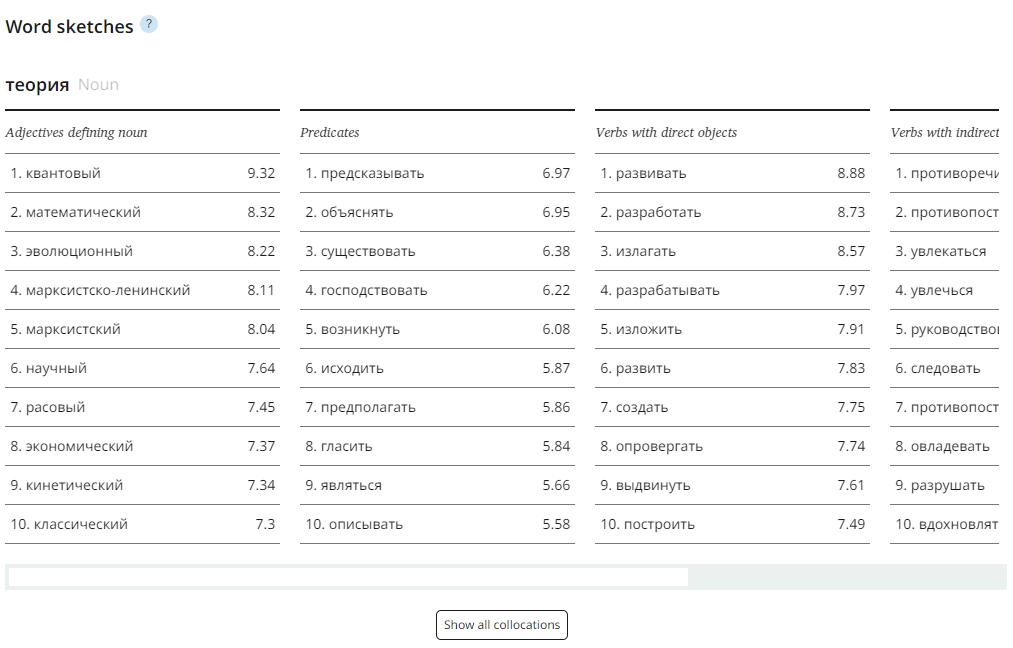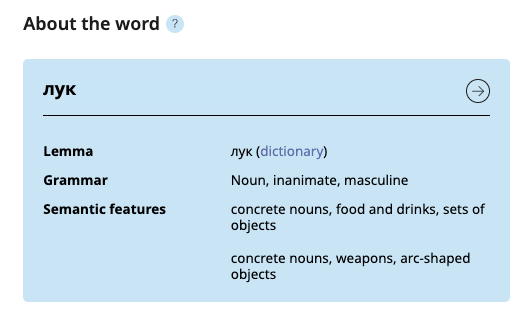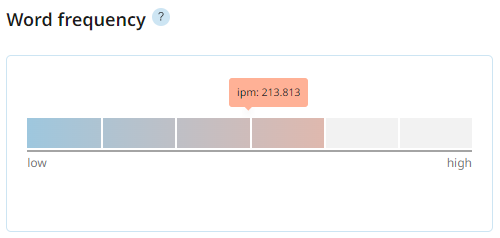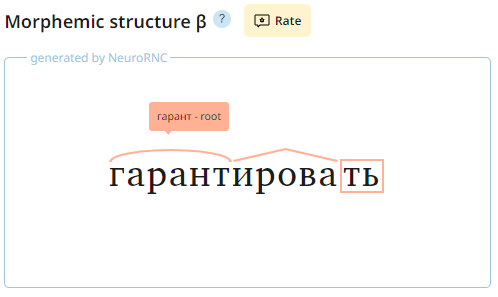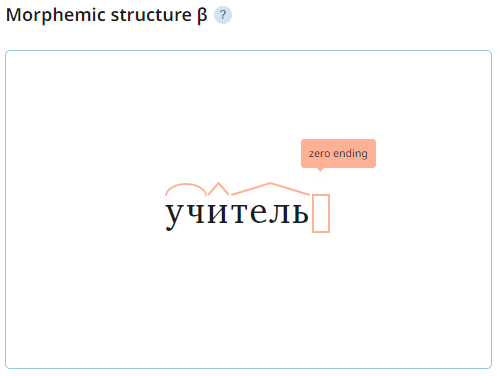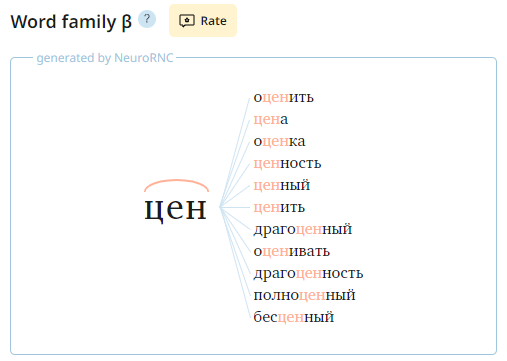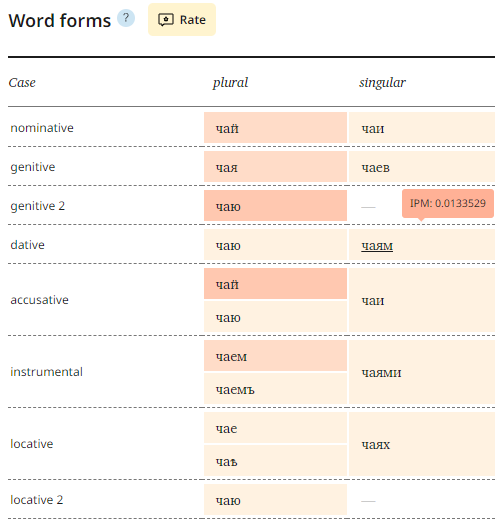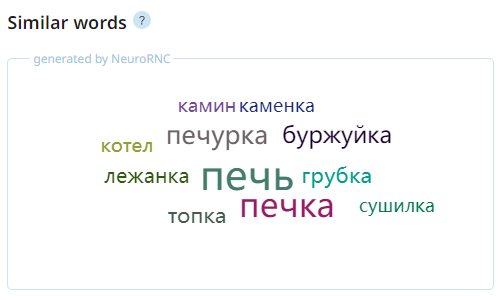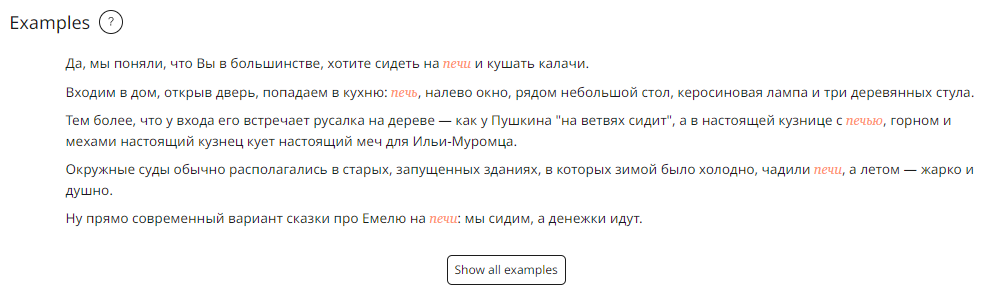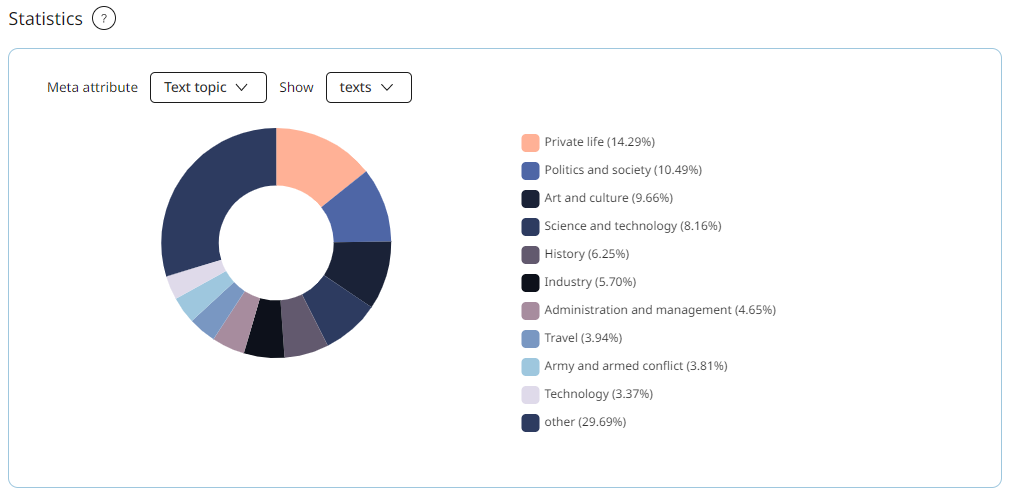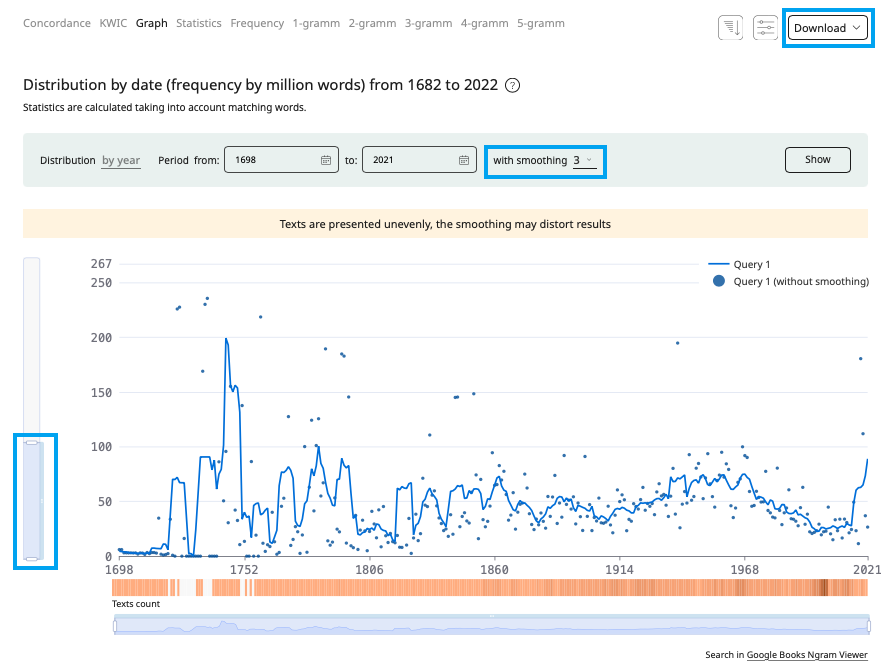Word sketches
The Sketches widget helps one understand how the query word interacts with the other Russian words. It is shown through its collocations which include words of different parts of speech (taking into account the syntactic relations), covering the bulk of its uses. For each part of speech, the most representative set of syntactic relations is different, namely:
For nouns:
- adjectives defining the noun
- verbs for which the noun is the subject
- verbs for which the noun is the direct object
- verbs for which the noun is an indirect object without a preposition
- verbs for which the noun is an indirect object with a preposition
- coordinated nouns
For verbs:
- nouns acting as subjects
- nouns acting as direct objects
- nouns acting as indirect objects without a preposition
- nouns acting as indirect objects with a preposition
- coordinated verbs
For adjectives:
- nouns defined by the adjective
- adverbial modifiers
- coordinated adjectives
For adverbs:
- verbs modified by the adverb
- adjectives defining the adverb
- coordinated adverbs
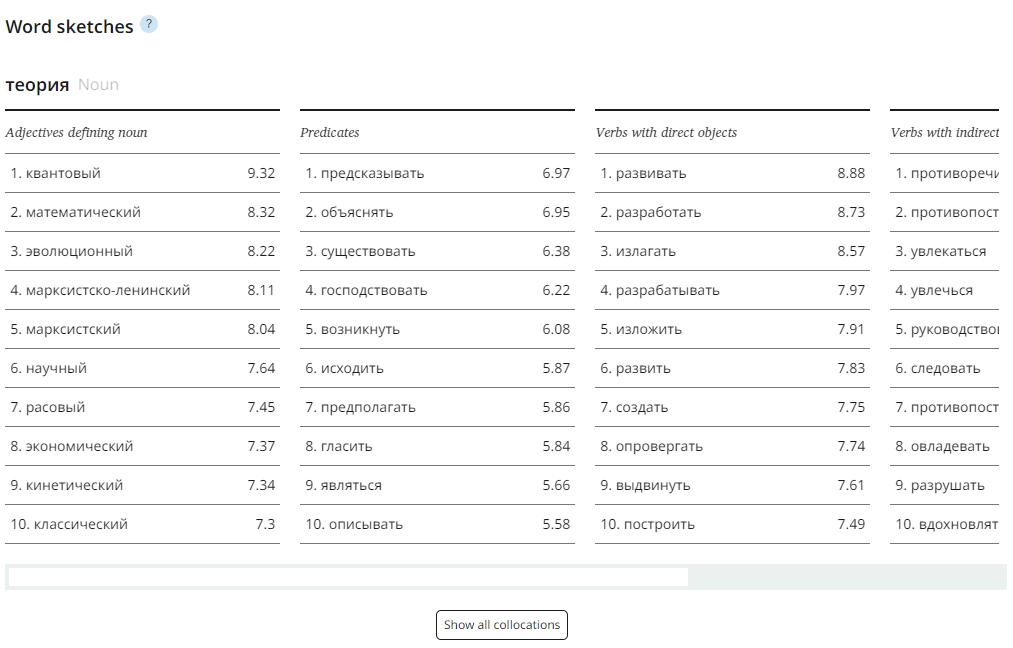
The widget shows up to 10 collocates for each sketch, using the logDice metric for ranking. Accordingly, the list of colocates may be empty if the search for collocations of a noun, adjective, verb or adverb with a given syntactic relation has not yielded results. For proper names, toponyms, abbreviations and words that have non-standard spellings or are rarely found in the corpus, Sketches are not displayed. Sketches are not displayed for other parts of speech. Click on the word in the table to view sketch examples in the corpus.
To see more sketches, you can use the scrollbar or slider on mobile devices.
To go to Collocation Search, you can click Show all collocations button.
Currently the sketches are only available in the Main, Media, Educational, and some other corpora.