The Subcorpus portrait provides information about the subcorpus structure and compares the statistical characteristics of the subcorpus and the whole corpus.
Subcorpus portrait
Header
The subcorpus header is shown at the top if a subcorpus was created. It provides high-level information about the subcorpus.
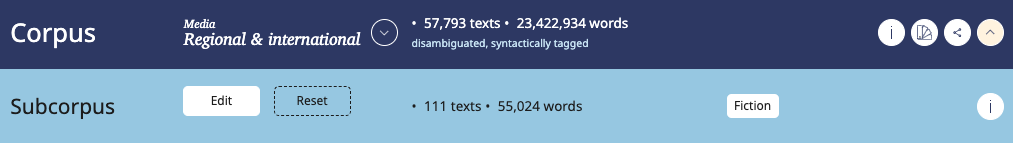
The header includes information about the corpus size in texts and in words as well as the parameters of the subcorpus. Use the Customize, Edit and Reset buttons to manage the contents of the subcorpus.
You can open the subcorpus portrait pages by clicking the (i) buttion in the header.
Portrait structure
The subcorpus portrait includes:
- description of the documents included into the subcorpus
- statistics compared to the actual whole corpus (currently in the Main, Educational, Media corpora, some historical corpora as well as "Russian classics" and "From 2 to 15", to be included in all other corpora later)
- diachronic statistics (currently in the Main, and Regional & International media corpora only, to be included in other corpora later)
- frequency dictionary of the subcorpus (currently in the Main, Educational, Old East Slavic, Middle Russian, Media corpora as well as "Russian classics" and "From 2 to 15", to be included in all other corpora later)

You can generate a short link to the corpus portrait by cllicking the Copy link button in the header.
The search page of the subcorpus can be opened by clicking the Magnifier button on the blue bar.
Updated on
