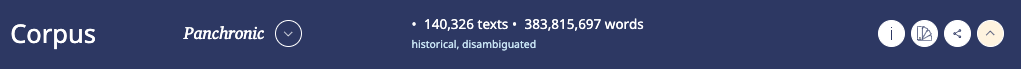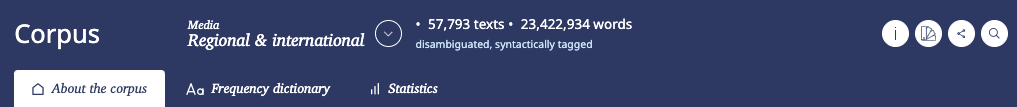The Corpus portrait is a tool that allows you to analyse the peculiarities of the corpus and to estimate whether it is suitable for your academic or educational purposes.
You can also learn here how the corpus was created, who worked on it and which ideas are essential for it.