In this section you can find instructions to the most frequent use cases in the RNC including
- Search in corpora
- Additional corpus features
In this section you can find instructions to the most frequent use cases in the RNC including
Searching the corpora starts from the main page: click on any title in the corpora list to open the search forms of the corpus you need.
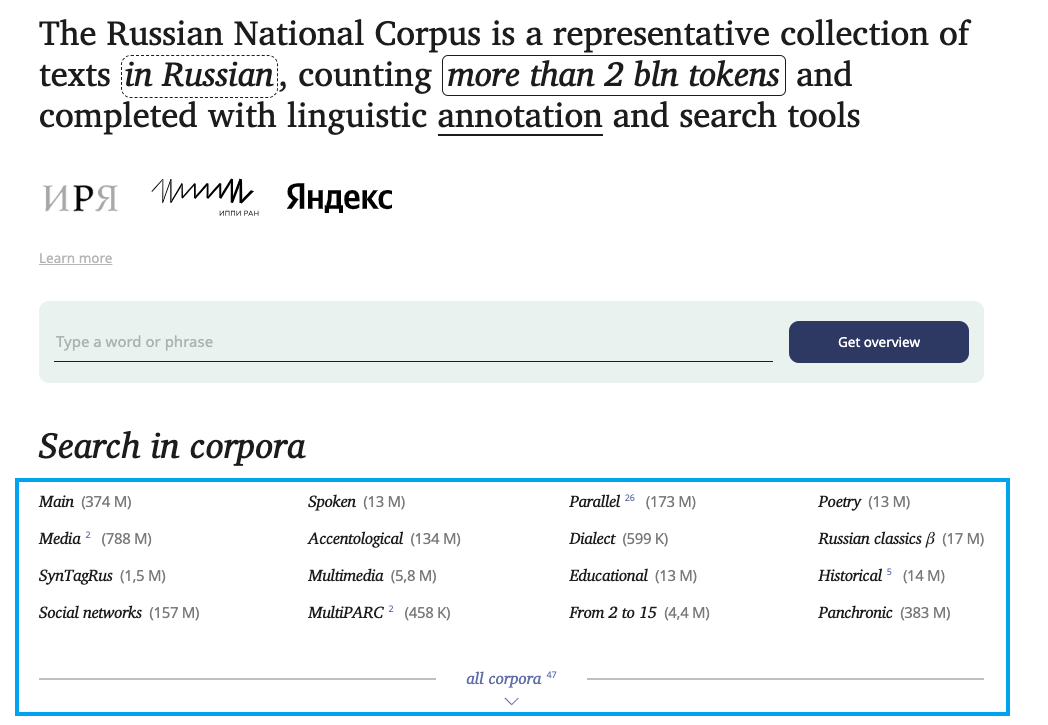
Click “All corpora” to see the full list of corpora.
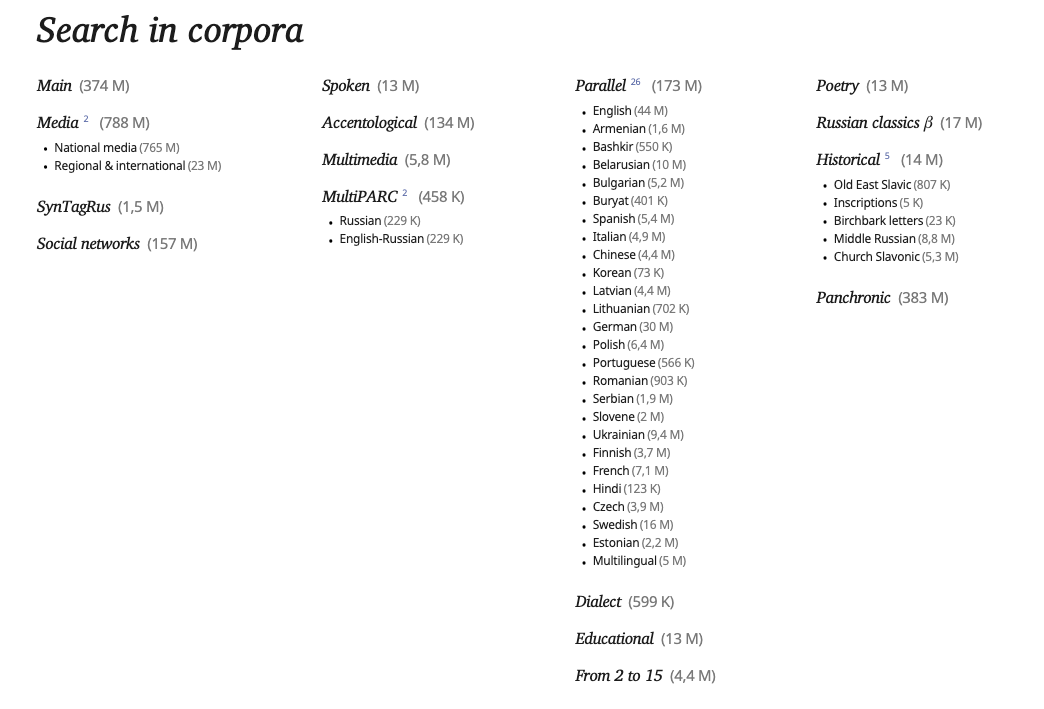
Two searching options are available in the new interface in most corpora: simple search for exact forms and lemmas and tags search.
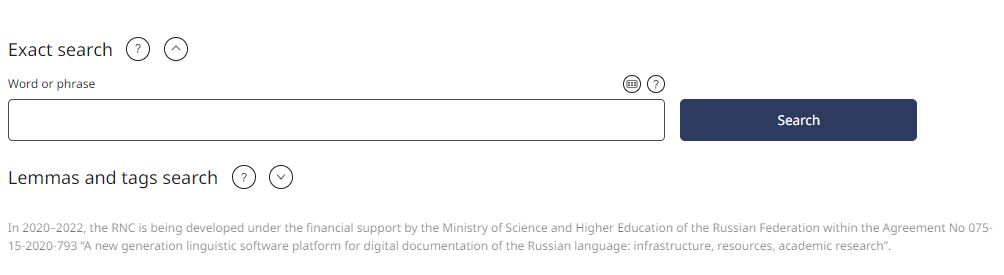
In parallel bilingual corpora, search in two languages is additionally available in the search form.
In multimedia corpus, multimedia search by speech, gestures and speech acts is available.
In the main, regional & international media and educational corpora, a search for collocations is additionally available in the search form.
By default, the lemmas and tags search form is open, if necessary, the user could open the exact search form, search in two languages search form or collocation search form. The user's choice is saved on the website, so the next time you enter the search form, the preferred search type will be shown open.
For quick access to the additional corpus features as well as to the User Guide you can use banners on the main page.
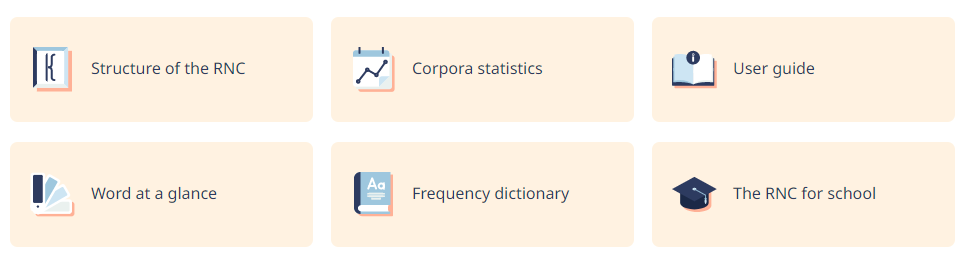
Updated on